| .github/workflows | ||
| anime-game-core@9f75c327e4 | ||
| assets | ||
| blueprint-compiler@6ad1433587 | ||
| components@6ae731151c | ||
| repository/pictures | ||
| src | ||
| .gitignore | ||
| .gitmodules | ||
| build.rs | ||
| Cargo.lock | ||
| Cargo.toml | ||
| CHANGELOG.md | ||
| LICENSE | ||
| README.md | ||
An Anime Game Launcher GTK
The launcher variant written on Rust, GTK4 and libadwaita, using Anime Game Core library

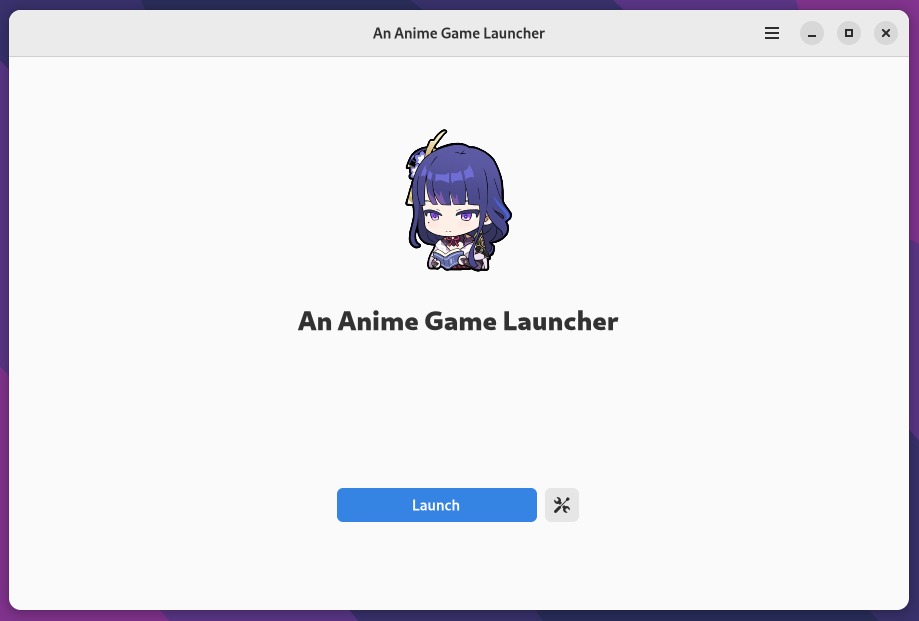
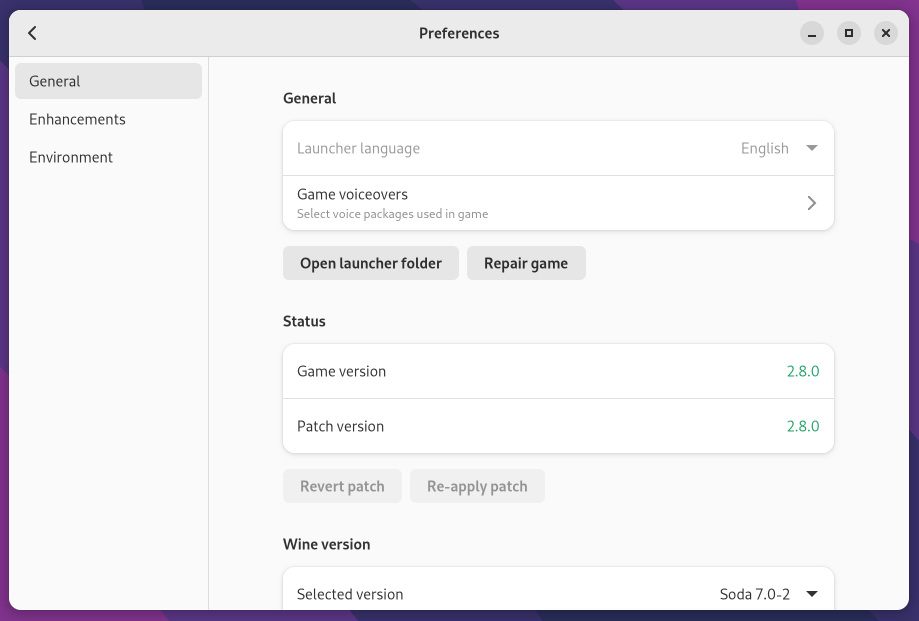
You could also try the main branch
Documentation
I wrote small documentation here. It may contain some useful information
Download
| Source | Link |
|---|---|
| Native | Releases page |
| AUR | an-anime-game-launcher-gtk-bin |
| Pacstall | an-anime-game-launcher-gtk-bin |
Flatpak support
To install the launcher via flatpak you will first have to make sure that you have flathub's remote installed
flatpak remote-add --if-not-exists flathub https://flathub.org/repo/flathub.flatpakrepo
After installing flathub's remote you install launcher.moe's remote
NOTE: You can install the repo on a per user base by appending --user after --if-not-exists (This is especially useful if on Steam Deck)
flatpak remote-add --if-not-exists launcher.moe https://gol.launcher.moe/gol.launcher.moe.flatpakrepo
Now the only thing remaining is to install the launcher
flatpak install launcher.moe moe.launcher.an-anime-game-launcher-gtk
Some additional configuration is possible when using the flatpak. For info about this, see this page
Chinese version support
This should be automatically enabled if you're using zh_cn (Chinese) as your system language. If you're not using it - you'll need to set China as your launcher.edition in the config.json file
Development
| Folder | Description |
|---|---|
| ui | Blueprint UI files |
| ui/.dist | UI files compiled by the blueprint |
| src | Rust source code |
| target/release | Release build of the app |
| blueprint-compiler | Blueprint compiler |
| anime-game-core | Anime Game Core library |
Clone repo
git clone --recursive https://github.com/an-anime-team/an-anime-game-launcher-gtk
Run app
cargo run
Build app
cargo build --release